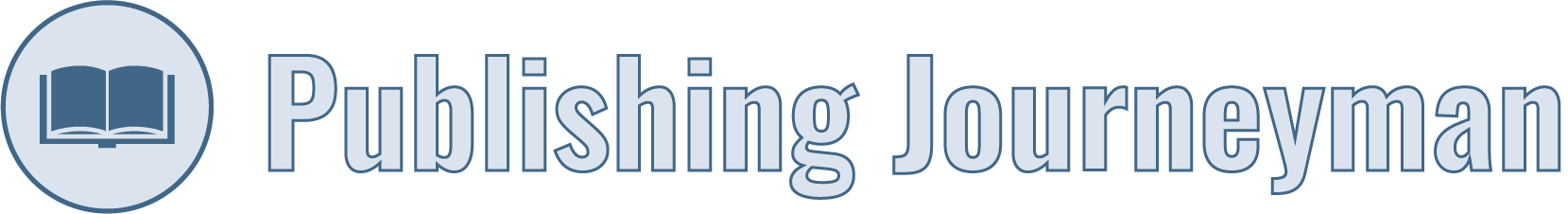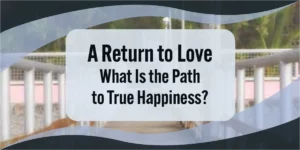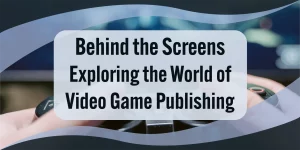Creating an EPUB can be a great way to share your work with others in a format that is easy to read on various devices. An EPUB is a digital book that can be read on smartphones, tablets, and e-readers. In this short guide, I’ll cover the basics of EPUB creation.
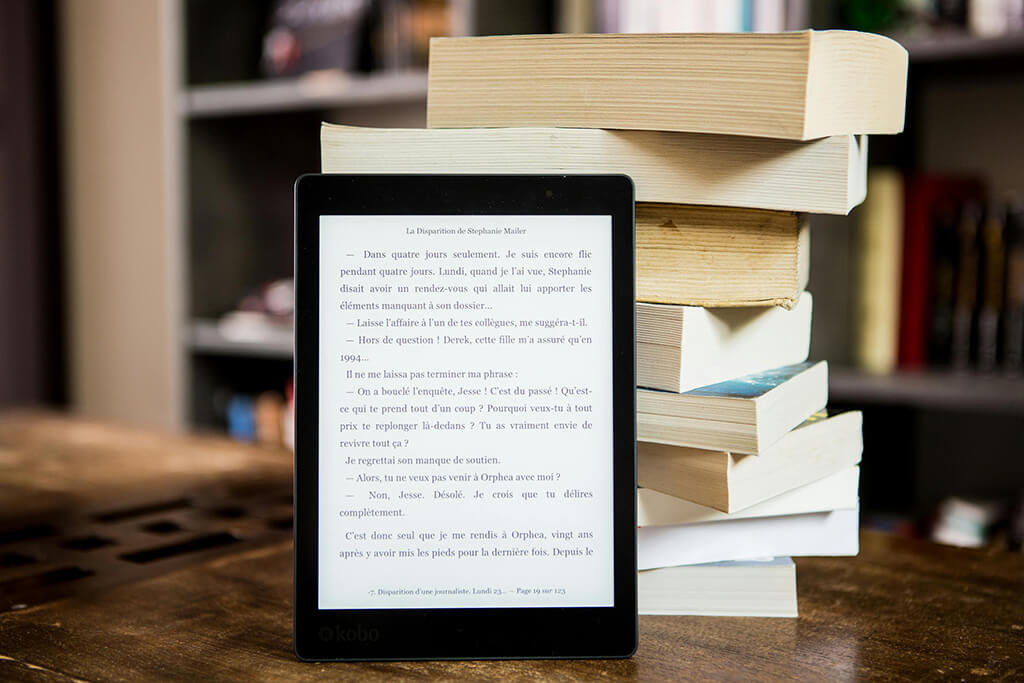
First, let’s talk a bit about what an EPUB is.
An EPUB is a digital book format. It’s a popular ebook format because it’s flexible and can be read on many devices. An EPUB is a great way to share your ideas, whether you’re a writer, artist, or just someone who wants to showcase their work to the world.
Getting Started
Understanding the EPUB Format
What does EPUB stand for?
EPUB stands for Electronic Publication and is a popular file format for ebooks. An EPUB file is a ZIP archive containing HTML, CSS, and other files that form the ebook. The EPUB format was designed to be reflowable, meaning that the text and images can adapt to different screen sizes and orientations.
EPUB files can be read on various devices. They offer some advantages over other ebook formats, such as PDFs, such as smaller file sizes, better text reflow, and support for interactive content.
Choosing the Right EPUB Creation Tools
Many tools are available for creating EPUB files, ranging from free and open-source software to commercial applications. Some popular options include:
- Sigil
- Calibre
- Adobe InDesign
Sigil – Sigil is a free and open-source EPUB editor that allows the creation and editing of EPUB files. It offers a WYSIWYG editor and a code view, making it suitable for both beginners and advanced users.
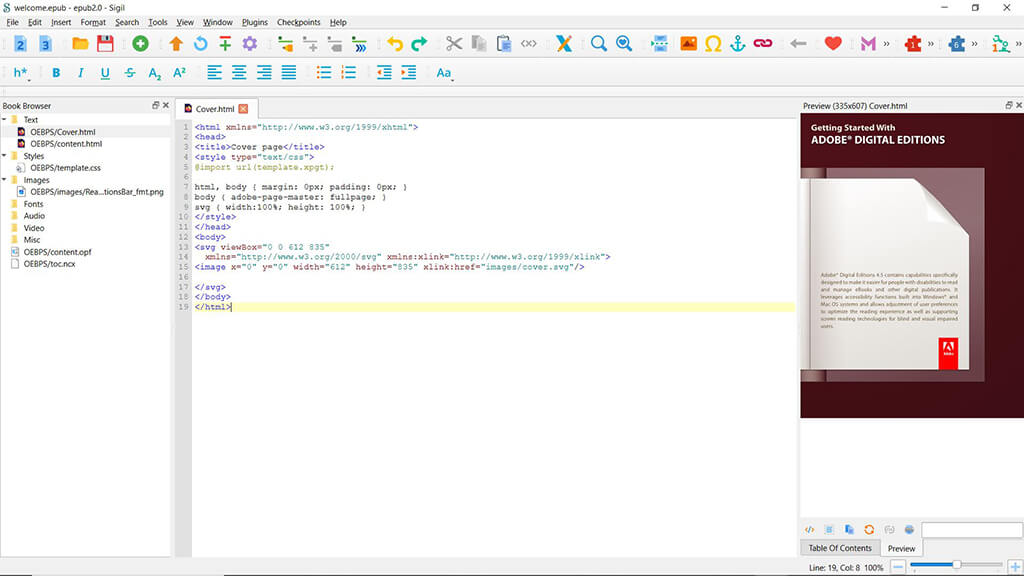
Calibre – Calibre is a free and open-source ebook management tool that also includes EPUB creation and slight editing. It allows conversion between different ebook formats, metadata editing, and ebook syncing.
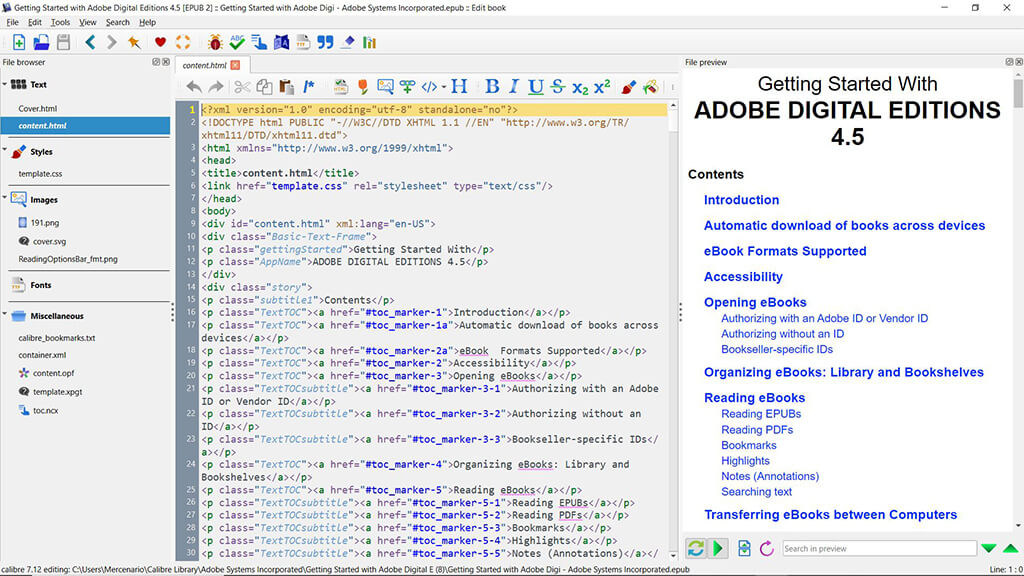
Adobe InDesign – Adobe InDesign is a professional desktop publishing application (a premium cloud application) that includes support for EPUB creation. Its layout and design tools make it suitable for creating more complex ebooks.
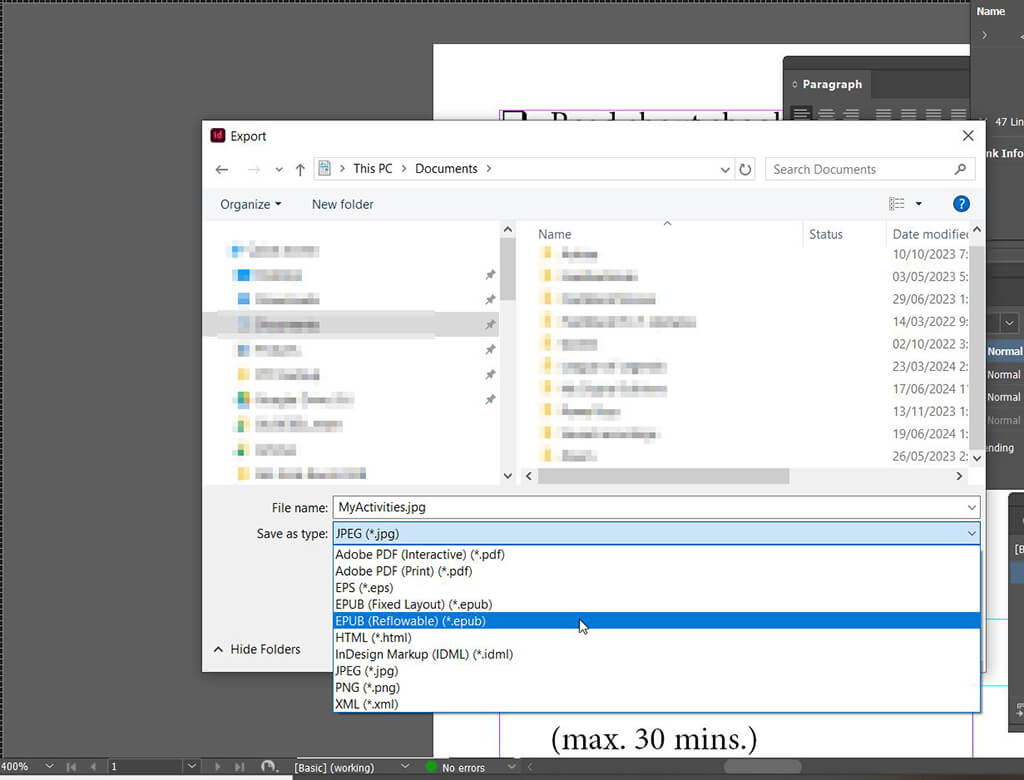
When choosing an EPUB creation tool, it’s important to consider factors such as ease of use, features, and compatibility with your workflow. It’s also a good idea to test your output EPUB files on various devices to ensure they display correctly.
I suggest using Sigil or Calibre. Sigil is a clean EPUB coding tool, to begin with. If you become more familiar with creating EPUBs, you can even use a simple text editor like Notepad++.
EPUB Validation Tools
EPUB validators are tools used to ensure EPUB files are correctly formatted and work well across different devices and reading systems. Validators check EPUBs to ensure they meet established standards and that they are free from errors, providing a consistent reading experience.
Here’s a list of popular EPUB validators that you can use to ensure your EPUB files are correctly formatted:
- EPUBCheck – The most widely used EPUB validator, EPUBCheck is open-source and is maintained by the International Digital Publishing Forum (IDPF).
- FlightDeck – An online premium tool that checks EPUB files for common issues and ensures they follow EPUB standards.
- Pagina EPUB-Checker – This is a very user-friendly and free tool available for Windows, macOS, and Linux, and is based on EPUBCheck.
- Ace by DAISY – A tool specifically designed for inspecting the accessibility of EPUB files, ensuring they meet accessibility standards.
- Kindle Previewer – While primarily used to preview how EPUB files will look on Kindle devices, Kindle Previewer can also check for common EPUB formatting issues.
Most of these EPUB validators might seem complicated. I recommend starting with Pagina EPUB Checker and Kindle Previewer. These tools are more user-friendly, and with a little digging to understand and fix the reported errors, you’ll be ready to tackle the more complex validators later.
Creating Your First EPUB
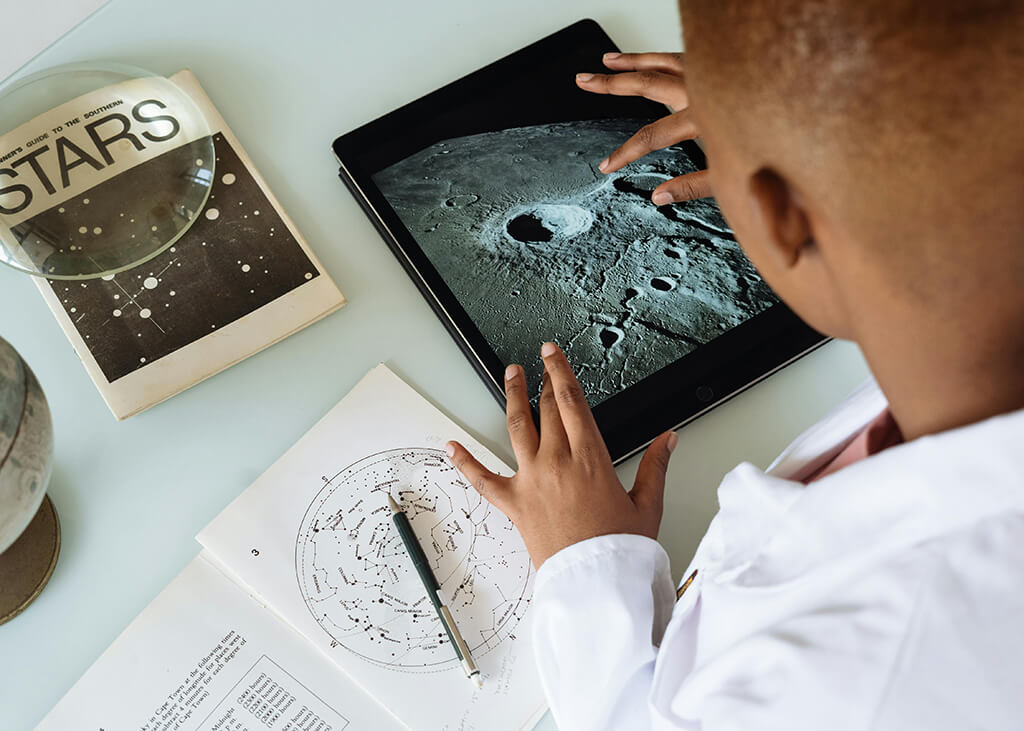
It’s now time to go through the process of creating an EPUB from scratch. We’ll cover simple stuff from understanding EPUB structure to finalizing and testing your EPUB.
What Technical Skills Do You Need to Create an EPUB?
In this topic, we won’t cover the complex aspects of creating an EPUB.
However, it is important to understand that familiarity with certain technologies is important when creating even a very simple EPUB file.
- HTML/XHTML – Familiarity with HTML and/or XHTML is crucial for structuring the content of your EPUB. You should be able to write basic HTML tags to define the layout and organization of your text.
- XML – XML is used to define the structure and organization of the EPUB file. Understanding XML syntax and how it is used to define the metadata and content of the EPUB is essential.
- CSS – CSS is used to style and format the content of your EPUB. You should have a working knowledge of CSS to apply styles and layouts to your text.
- Image formats – You should be familiar with various image formats, such as JPEG, PNG, and GIF, to include images in your EPUB.
- Other multimedia – Audio and video can also be embedded in an EPUB using the latest version, EPUB 3.
You should have at least a basic working knowledge of HTML and CSS to create an EPUB.
But don’t be intimidated if you don’t know these technologies. EPUB creation tools like Sigil and Calibre are a good starting point for learning them.
There are a lot of tutorial websites covering these technologies. Some are for-profit like W3Schools, Codecademy, and Udemy. And a few non-profits like freeCodeCamp, Khan Academy, and The Odin Project.
The EPUB Structure
Before we start creating an EPUB, we need to understand the EPUB structure. The EPUB structure consists of several files and folders that work together to create a functional ebook. Here are the basic files and folders you’ll need:
- EPUB folder (or root folder)
- mimetype file
- META-INF folder
- OEBPS folder
EPUB folder (or root folder) – This is the main folder that contains all of the EPUB’s files and folders.
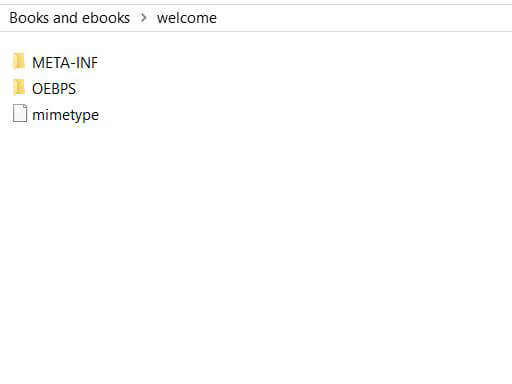
mimetype file – This file contains the EPUB file type information and must be the first file in the EPUB folder. The MIME type, or Multipurpose Internet Mail Extension type, is a standard that indicates a file format or content that is transmitted over the Internet. It helps software interpret and render the data correctly.
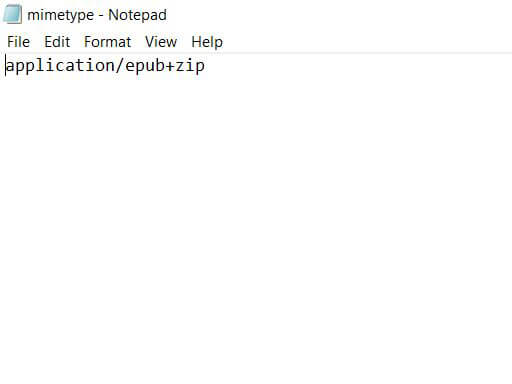
META-INF folder – This folder contains metadata files for your EPUB. The container.xml file is the most common and indicates the path of the content. More XML files, for certain technical purposes, can be added here.
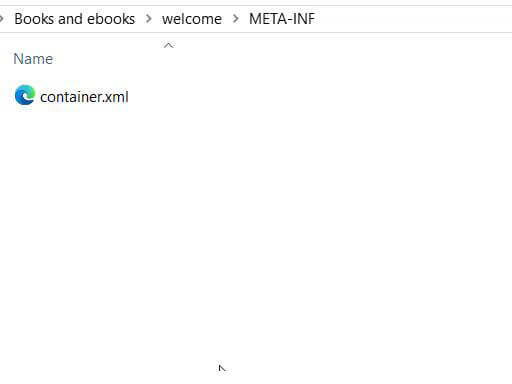
OEBPS folder – This folder contains ALL of the content files for your EPUB and where you will mostly do the editing.
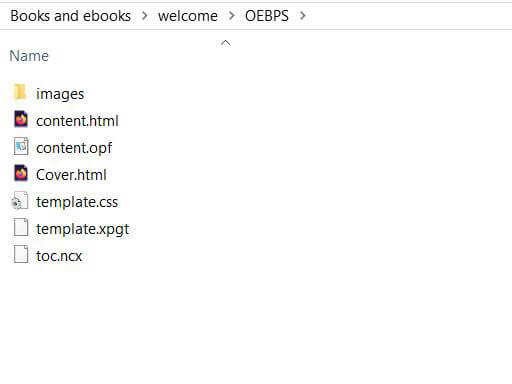
The Simple Process of Creating an Epub
Now that you’re familiar with the EPUB structure, you can try creating the directory setup.
You can start adding content and multimedia. You can add text, images, audio, and video to your EPUB. For practice, go for text and image-only content before delving into audio and video.
If you find it taxing to create the EPUB manually, Sigil is the best tool for WYSIWYG and code. Install Sigil and start typing or copy-pasting your content.
You can also create an EPUB using Microsoft Word or Google Docs. Google Docs has a Download as an EPUB file feature. Microsoft Word doesn’t have this but you can convert its doc file to EPUB using Calibre.
Calibre can convert your doc files into an EPUB and edit it too. Sigil is purely for editing EPUBs.
When creating the content of your EPUB, follow best practices for formatting and accessibility. Use headings, lists, and other formatting tools to make your content easy to read and navigate. Also, add alt text to images and captions to videos.
Finalizing and Testing Your EPUB
Once you’ve added your content and multimedia, it’s time to finalize and test your EPUB. Use EPUB validation tools to check for errors and ensure your EPUB meets industry standards.
I suggest using Pagina EPUB-Checker. It’s the easiest to use and understand.
Validation can sometimes be the most challenging phase in creating an EPUB. Sometimes you’d notice you can open an EPUB even though it has validation errors.
This is fine if you’ll be sharing your EPUB with acquaintances, friends, and family members only. But if you plan to sell your ebook, you need to have it fully validated. Also, some devices and e-readers don’t accept invalid EPUB files.
After validating your EPUB, test it on different devices and EPUB readers to make sure it looks and functions as intended. You may need to make some adjustments based on the device or reader you’re using.
That’s it! With these basic steps, you can create your first EPUB. If you plan to sell your EPUB, remember to follow best practices for formatting and accessibility, and test your EPUB thoroughly on various devices.